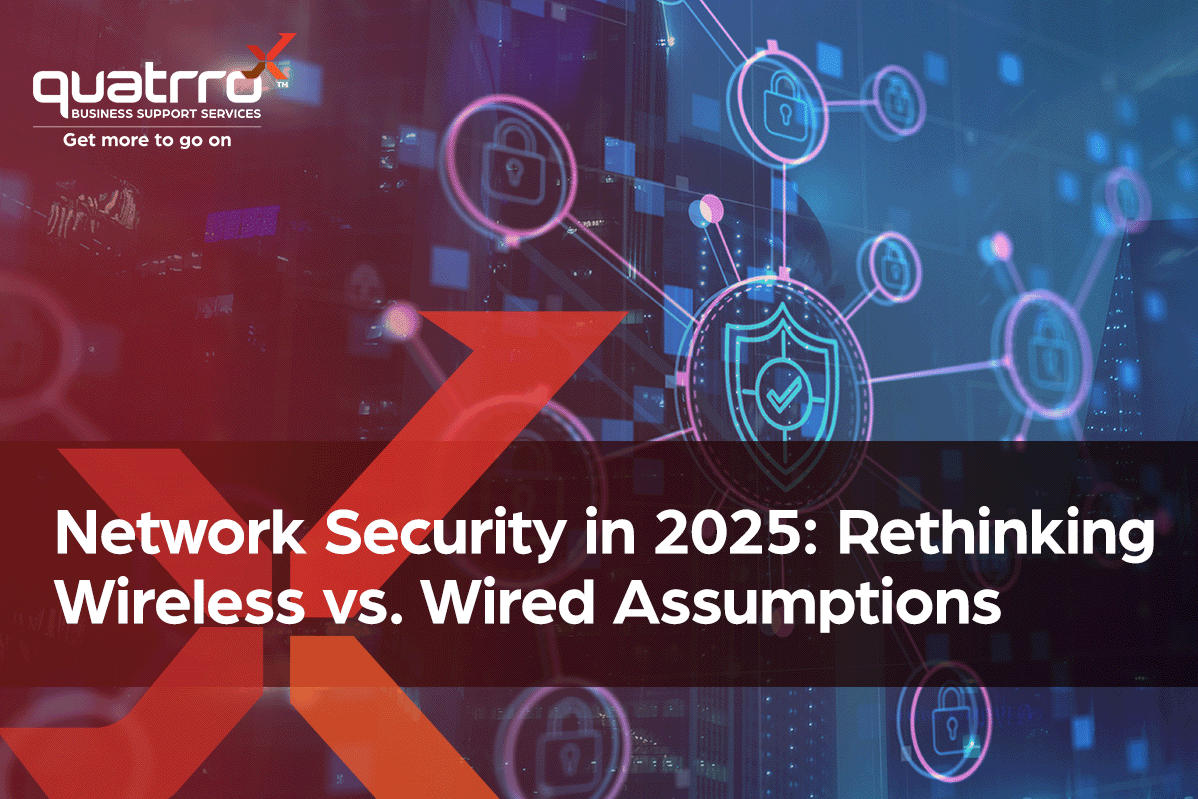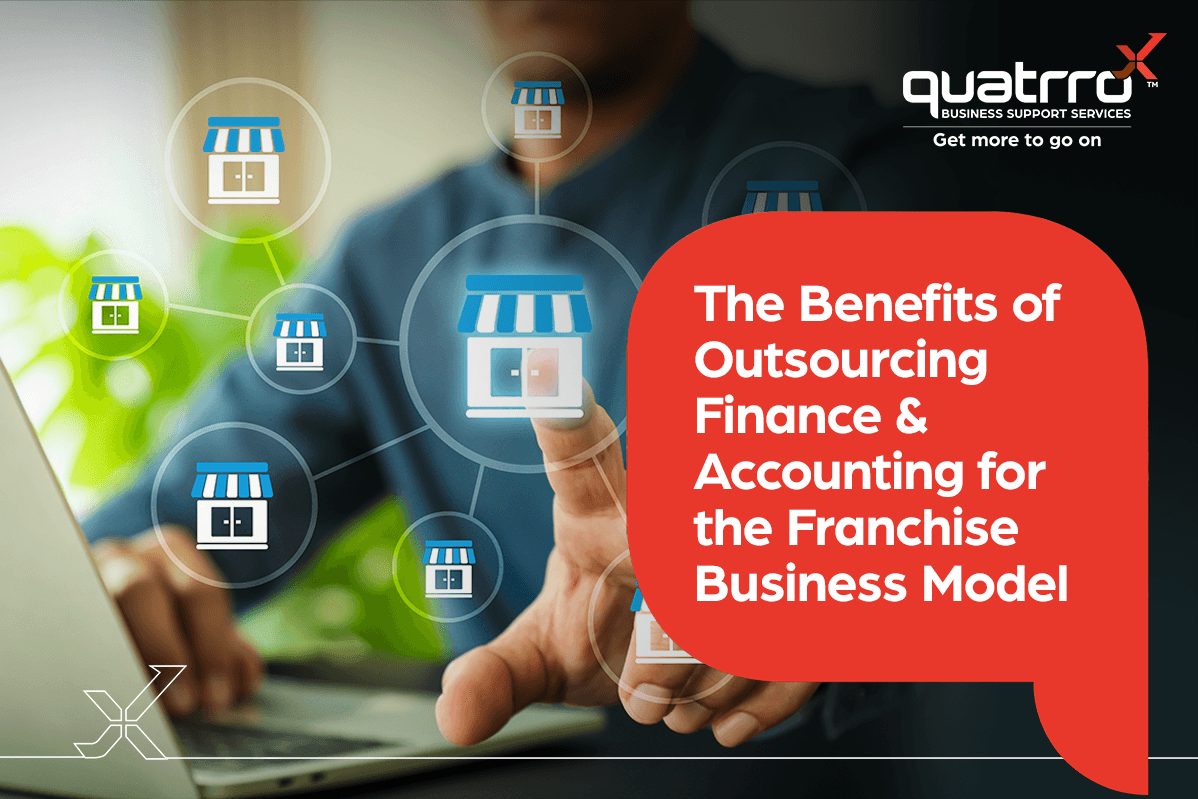Blog Details
From Excel to Analytics: How F&A Teams Can Accelerate BI Readiness
July 2, 2025
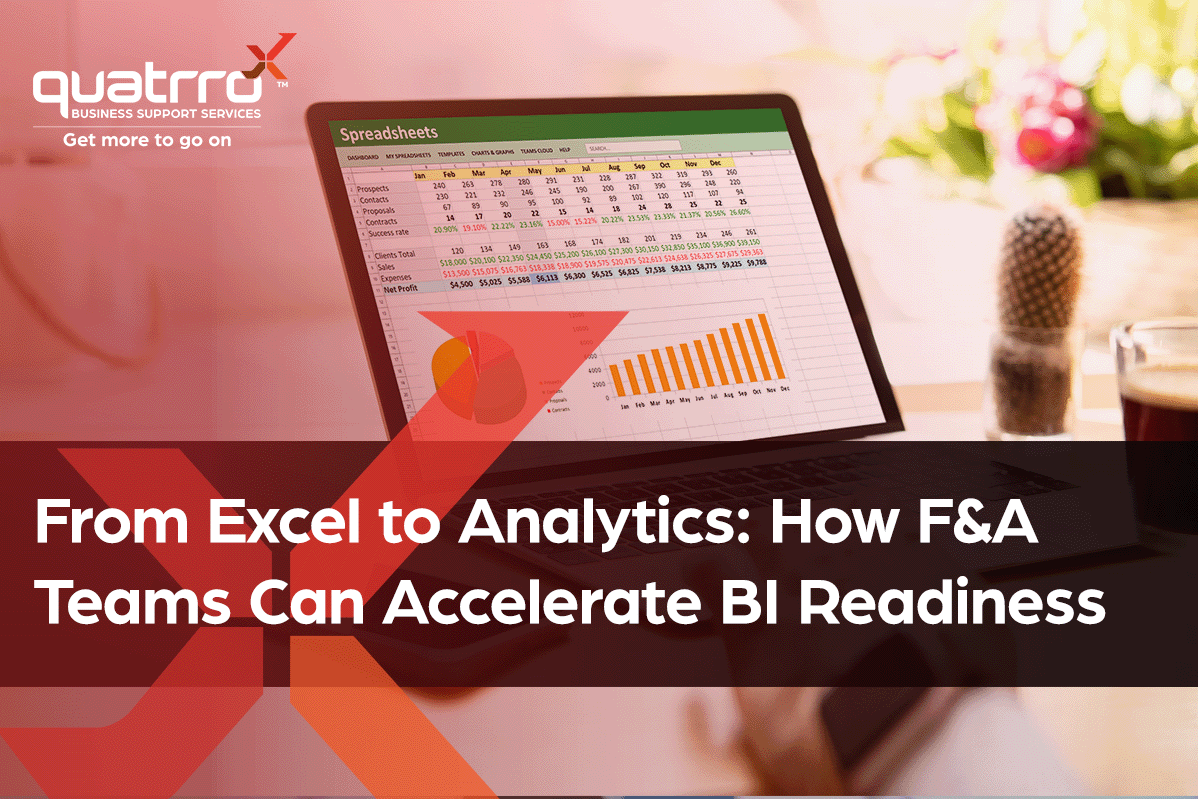
Finance and accounting (F&A) teams face the same challenge every month: 80% of analyst time is spent preparing data, leaving only 20% for actual analysis. This imbalance persists across industries—whether you’re tracking inventory turnover in retail, monitoring production efficiency in manufacturing, or analyzing patient flow in healthcare systems.
The Real Cost of Manual Processes
Finance teams often fall into the same cycle: build complex Excel files that replicate monthly processes, spend days combining data from multiple systems, and deliver insights too late to impact decisions.
Consider these measurable impacts:
- Manufacturing teams spending 15+ hours per month consolidating production data instead of identifying efficiency gains
- Retail F&A groups taking 3+ days to prepare inventory reports while market conditions shift daily
- Healthcare finance departments allocating 60% of their capacity on data preparation instead of strategic analysis
Workflow Automation: From Hours to Minutes
The goal isn’t simply reclaiming time—it’s strategically redeploying that time toward higher-value analysis. F&A teams leveraging workflow automation often see 70% reduction in data preparation time within the first quarter of implementation.
Immediate results include:- Monthly financial close cycles reduced from 5 days to 2 days
- Full automation of quarterly board reporting
- 85% reduction in error rates through consistent, repeatable processes
Tools like Alteryx bridge the gap between Excel workflows and enterprise BI systems. Think of it as Microsoft Visio, but each step performs real data operations. Teams familiar with Excel or Power Query can implement these solutions in weeks instead of months.
Why This Approach Works:
Each workflow component visually maps data transformations, making complex processes transparent and easy to follow. When F&A teams document workflows this way, IT can translate them into production tools like Azure Data Factory far more efficiently.Accelerating Enterprise BI Implementation
F&A teams with documented workflows enable 3x faster BI implementations. When IT teams can see exactly how data flows—source connections, transformations, and outputs—they replicate processes using enterprise tools in weeks instead of months.
Proven Implementation Path:
Map Current Workflows
– Visually document existing Excel-based processesAutomate Key Processes
– Start with recurring monthly and quarterly reporting cyclesValidate Results
– Run parallel processes to confirm accuracy and consistencyScale Gradually
– Introduce additional data sources and complexity as confidence growsPartner with IT to Expand
– Use documented workflows to inform enterprise BI architecture
Real Results from Implementation:
- A telecom F&A team reduced their churn analysis cycle from 2 weeks to 2 days
- A manufacturing company delivered variance reporting 40% faster
- An education institution automated enrollment forecasting, improving accuracy by 30%
Implementation Best Practices
Start Department-Specific, Scale Enterprise-Wide
Finance functions are well-suited for this approach because reporting cycles are predictable: monthly closes, quarterly reports, annual budgets. These workflows benefit from automation while avoiding constant monitoring that daily operations require.
Initial Key Success Factors:
- Focus automation on monthly or quarterly processes, not daily operations
- Maintain clear boundaries between department-level and enterprise-wide solutions
- Fully document all workflow logic for future IT collaboration
- Run parallel tests before transitioning completely to automated workflows
Common Pitfall to Avoid:
Don’t create isolated data silos. Use workflow automation to prepare for enterprise integration, not permanent replacement for IT-managed data infrastructure.Measurable Competitive Advantage
Organizations with prepared F&A teams see quantifiable results: 65% faster BI implementations and 40% improvement in decision-making speed. Within six months, teams transition from reporting “what happened” to predicting “what will happen”.
Industry-Specific Outcomes:
Retail:
Customer behavior analysis reduced from weeks to days, improving inventory optimizationManufacturing:
Automated production variance reporting, identifies cost savings 3x fasterHealthcare:
Streamlined patient flow analysis, reduces operational bottlenecks by 25%Finance:
Risk analysis cycles shortened from monthly to weekly reportingTelecom:
Agent productivity insights delivered in real-time instead of quarterly
F&A teams that make this transition become strategic partners, not just reporting functions–delivering insights that drive decisions and shape organizational success rather than confirming past performance.
Next Steps: Your 90-Day Action Plan
Week 1-2:
Map your three most time-intensive monthly processesWeek 3-8:
Implement workflow automation for one key processWeek 9-12:
Validate results and fully document workflow logicThe monthly reporting treadmill ends when you choose to step off. Start with one automated workflow and build momentum from measurable results.
Ready to transform your F&A team’s strategic impact? Start by identifying your highest-value automation opportunity.